The GTA Trilogy remasters have released on mobile via Netflix and as standalone purchases. The streaming company announced earlier this month subscribers would be getting the classic three games free of charge. Now, the 3 classic titles included in Grand Theft Auto: The Trilogy — The Definitive Edition are playable on mobile.
These mobile releases come with come with a new feature bound to make fans happy after the disastrous release on consoles and PC. We’ve got all of the details you need in this article.
The remastered collection of GTA III, GTA Vice City and GTA San Andreas was released in late 2021 to celebrate 20 years of GTA III. This was a PC and Console only release. Unfortunately, it was heavily panned by critics and fans for its numerous bugs, AI art fails, changes to its presentation and more.
Released after a nearly 2 year delay

When this pack was announced for consoles, PC, and mobile, no release date was given for mobile. This then was followed by an almost two year delay. Rockstar Games remained silent. Meanwhile Take-Two Interactive pushed it back out of fiscal years but always gave a “To Be Announced” answer for a release date.
Netflix began talks with Rockstar Games and Take-Two with hopes of getting Grand Theft Auto in their game library this year. At the time of writing, over 80 games are playable with a Netflix subscription. Some games are played in the TV app and controlled via a phone. Others are mobile game apps you download individually.
Improved lighting over PC and Console versions
In a Newswire post, Rockstar Games have revealed that Grand Theft Auto: The Trilogy — The Definitive Edition on mobile comes with an extra feature: a Classic Lighting mode.
The company say turning on this mode “restores the look and feel of the sky in the original games.” This was a complaint some fans had with the Definitive Edition releases in 2021. There are also “additional improvements”.
GTA Forums user UnderMeister has shared a side-by-side comparison of the classic lighting on and off within GTA Vice City. The first image is with Classic Lighting off and the second is with it on.


Another GTA Forums user DUNK512 shared a side-by-side comparison of the classic lighting on and off inside of GTA III. The first image is with Classic Lighting off and the second is with it on.


To access the Classic Lighting setting, you need to go into the pause menu, open the options sub-menu then tap the graphics section. Here you can change the resolution, haze, bloom, lens flare, classic lighting and more.
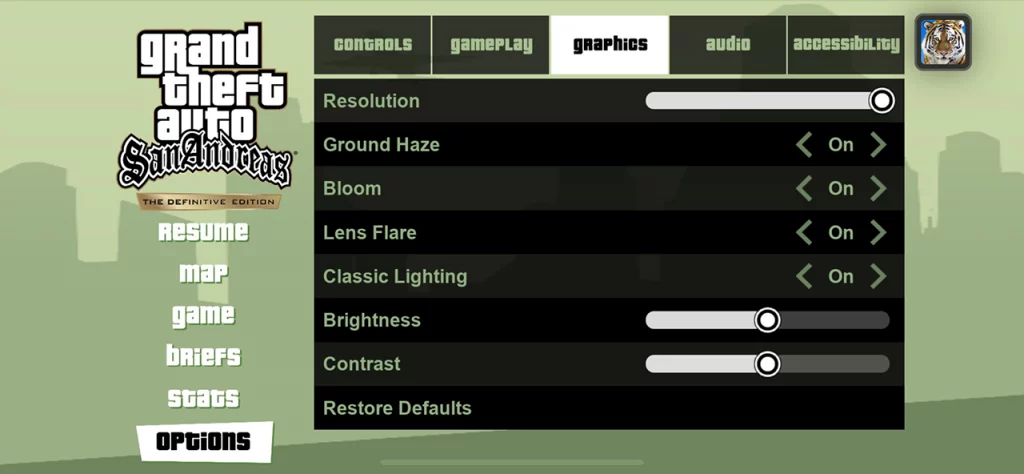
Price and versions
The GTA Trilogy of games are playable either directly from within the Netflix mobile app itself or downloaded as a standalone game from the Apple App Store or Google Play Store. There are also two versions, a free one for those with Netflix and another set of individual apps for $19.99 / £18.99 / €19.99 each.

Below are links that will take you to the classic games and their different versions for Netflix and non Netflix customers on both iOS and Android.
Android: GTA III, GTA Vice City, GTA San Andreas, GTA III, GTA Vice City Netflix, GTA San Andreas Netflix
iOS: GTA III, GTA Vice City, GTA San Andreas, GTA III Netflix, GTA Vice City Netflix, GTA San Andreas Netflix
Device compatibility
To play any of the three games on iOS, your device must be running iOS 16.0 or later and have a A12 Bionic Chip or later. The oldest devices supported are the iPhone XS and iPad Pro. In terms of game size on iOS, GTA III is 1.7 GB. GTA: Vice City is 2.8 GB when downloaded from the App Store but a further 1.27 GB is needed. GTA: San Andreas is 2.9 GB at first but then needs an extra 6.22 GB.
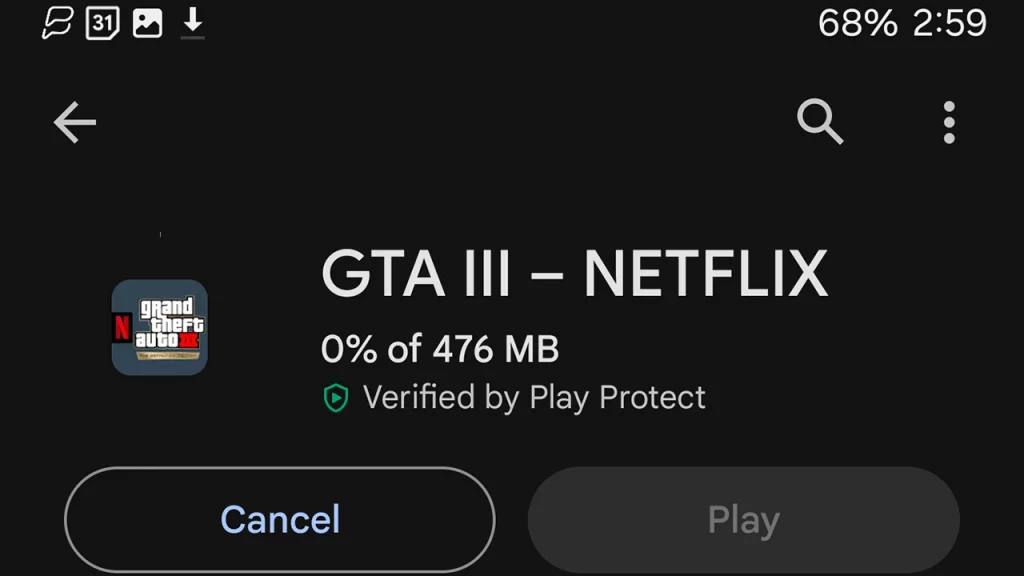
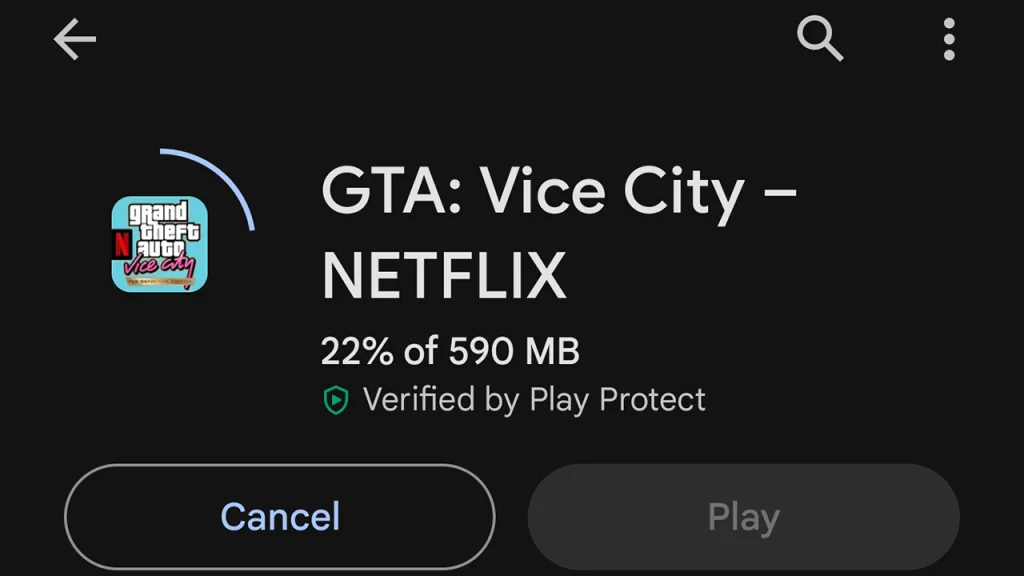
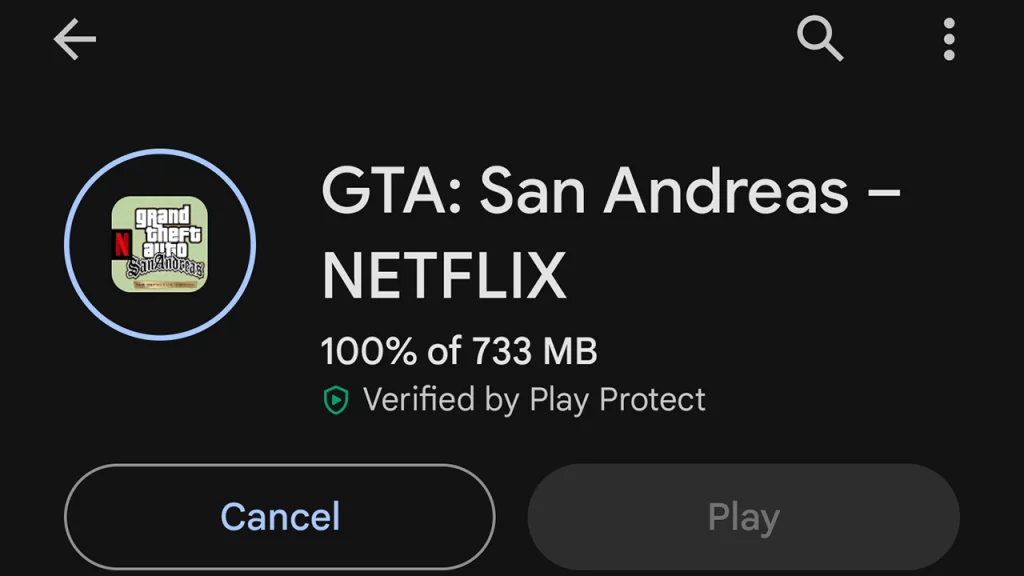
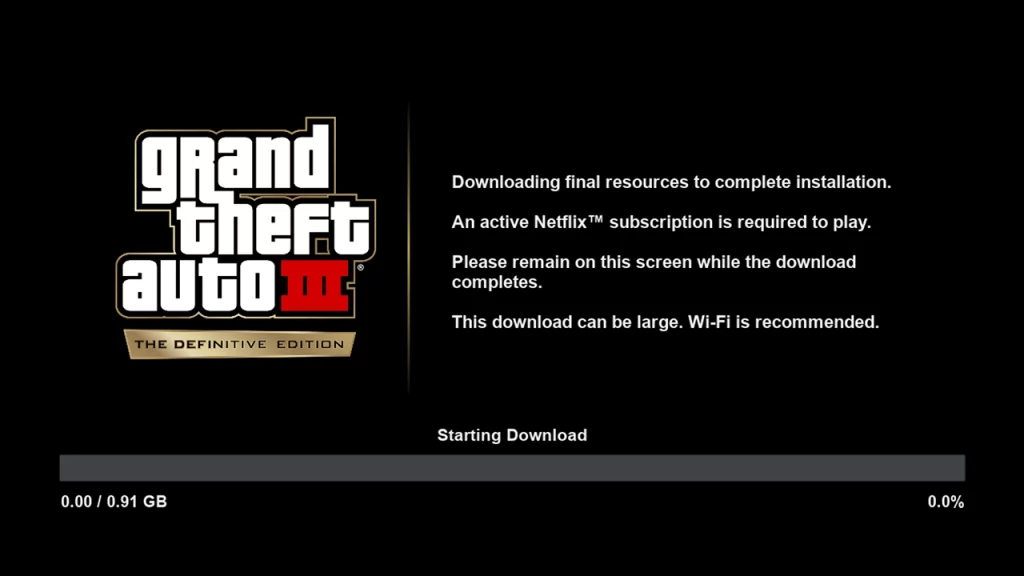
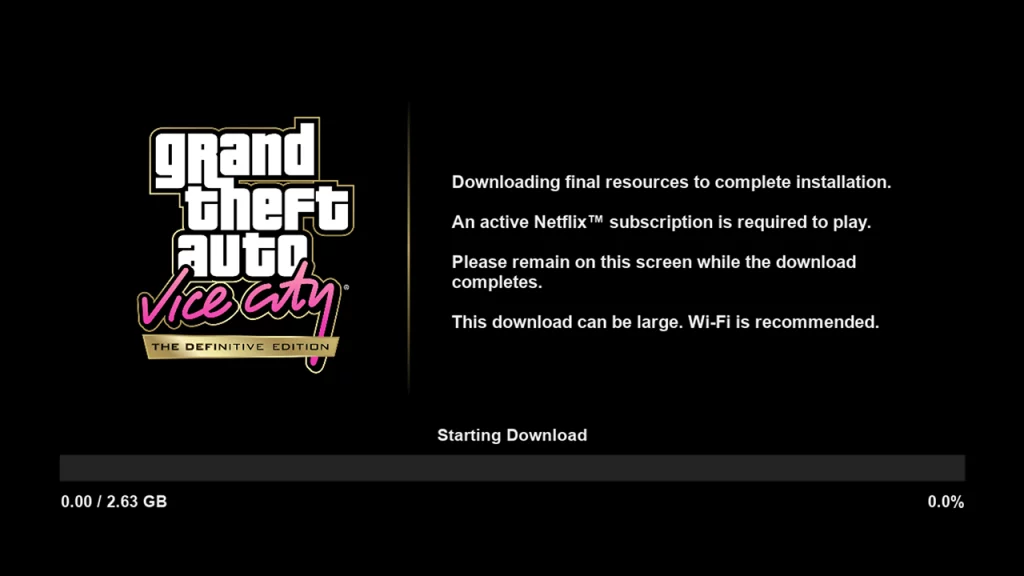
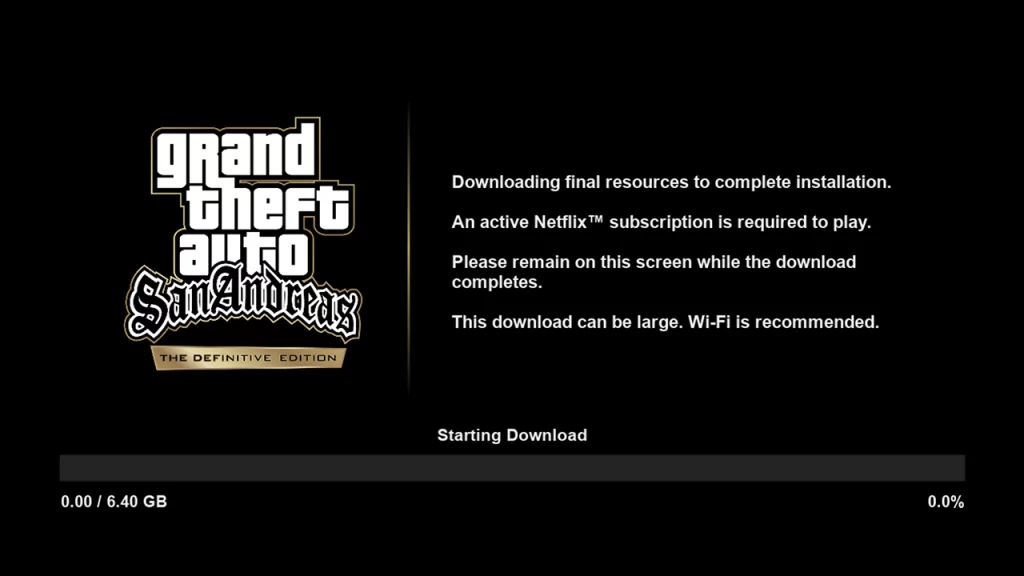
On Android, GTA III is 476 MB with an additional 0.9 GB download required when you first launch the game. GTA Vice City is a 590 MB initial download before an extra 2.63 GB package. GTA San Andreas firstly requires a 733 MB download with a larger 6.4 GB download after launching the game. The OS version varies per device. At this time no supported device list has been shared.
First steps for Netflix Subscribers
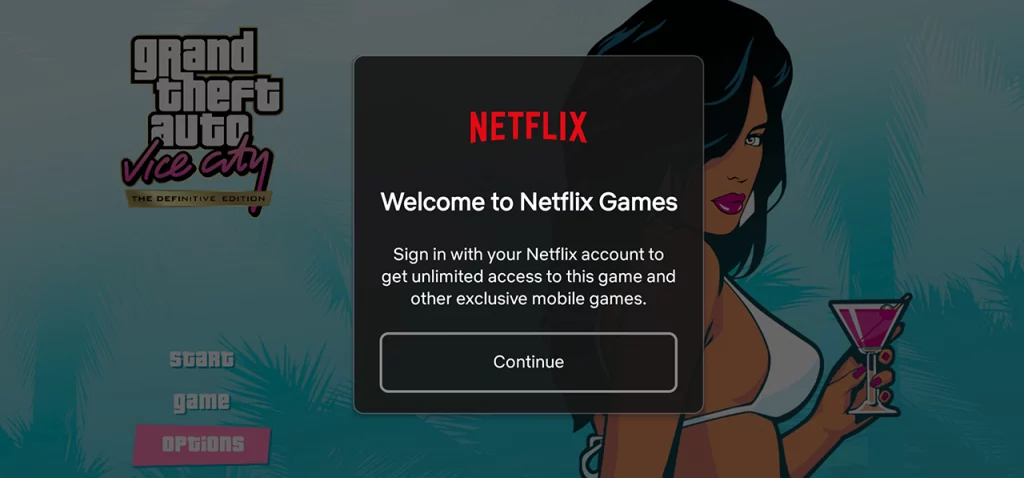
Opening the game gives you a Netflix logo splash screen. You are then asked to download extra content required to run the game. When that has downloaded, the classic intro for each game will play. This will be then followed by the main menu.
Selecting any option will bring up a message asking you to sign in with your Netflix account. To play any of these 3 games, you must sign in with a Netflix account that has an active subscription.
Let us know down in the comments if you’ll be checking out this mobile versions. Stay tuned to RockstarINTEL for every news update on the GTA series including GTA 6 and GTA Online.
Subscribe to our newsletter!


2 Comments
I wonder if they are going to patch console/PC versions. Mobile is clearly superior. Any news on that?
Unfortunately we don’t have any indication of that. Hopefully we do though! We’ll report on it if so 🙂