Are you migrating your Grand Theft Auto: Online Character? Its very simple to do but here are the steps for anybody wondering. It’ll take you less than 2 minutes.
Loading Grand Theft Auto: Online

Make sure your Social Club account is linked to your Xbox // PlayStation account. Grand Theft Auto V and GTA Online has a brand new Landing Page. Select GTA Online in the top Left.
Migrate Profile

A page for migrating your Character will appear, it will show your Characters from Xbox One, PlayStation 3 or both if you had both. Select which account you want to migrate.

All set

Once you’ve Selected the account to Migrate, you’re all set, its that easy.
Select Charatcer

The select which character you want to play in GTA Online.
Once you have transferred, all your stats will be removed from PS4 // Xbox One and you’ll have to start from scratch again if you go back to that generation.
Finally, we’ve had reports people cant migrate their character, it looks like people who migrated to PC cant migrate to Xbox Series // PlayStation 5

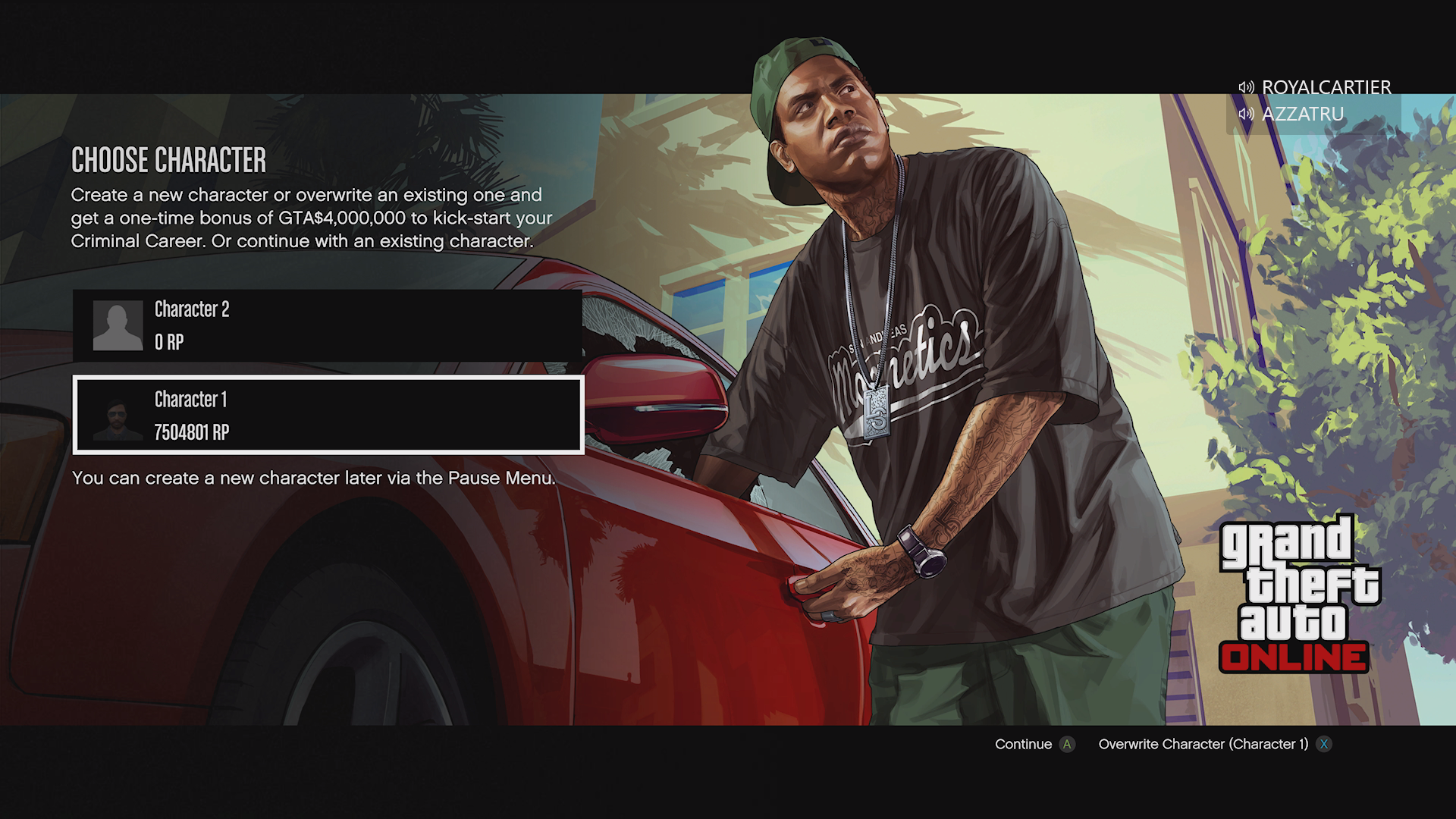
1 Comment
I cannot migrate my online character