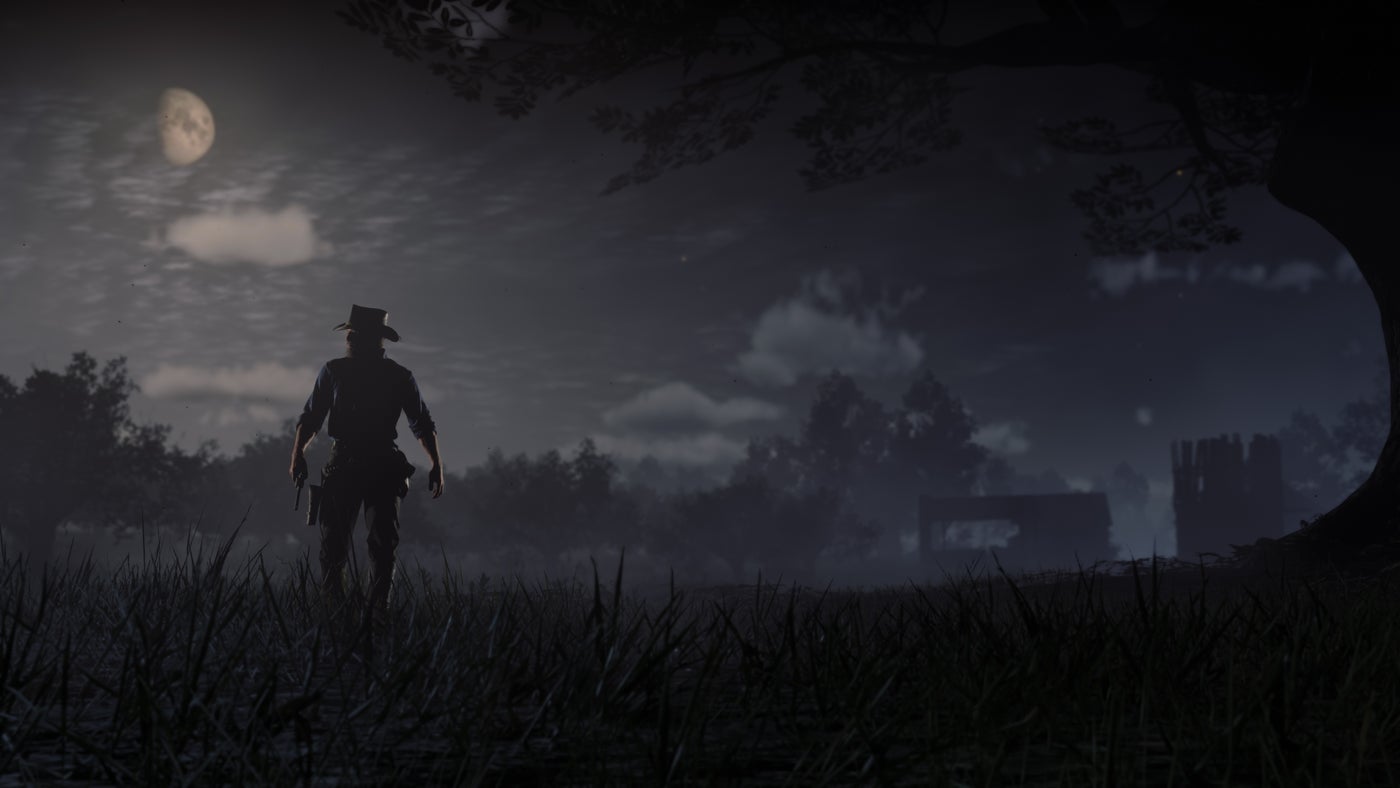As is usual with Rockstar Games titles, the company seems to be leaning towards closing the door on mod support for Red Dead Online when Red Dead Redemption 2 comes to PC on November 5th.
In a preview with IGN, Rockstar refused to say whether or not mod support would be a thing, and instead said that while it loves the “passion that players have for our games,” it wants to ensure that “the community can enjoy [Red Dead Online] freely in the way it was intended.”
It sure sounds like they’re not gonna be supporting mods in Red Dead Online, but of course, it’s to be expected. Rockstar and Take-Two have always been wary about mod support. Notice how in their quotes they talk about Red Dead Online rather than the single-player, which of course will be moddable as are most single-player Rockstar titles.
As we announced when the PC version was revealed, the creators of popular Grand Theft Auto 5 mod FiveM are working on RedM, a way to play with mods online – granted Rockstar don’t block it entirely.