Rockstar Games have added new GTA Online Birthday Gifts to the game. We’ll be showing you all of the gifts that can be given out and how to get them.
As part of the winter update titled “Chop Shop”, all GTA Online players will get a birthday gift. Some players have been wondering what the gift is and how to know their birthday in-game.
Firstly confirmed in the winter update Newswire post, Rockstar Games teased “A small birthday gift for all players on their character’s birthday”. Many fans speculated what this might be.
What are the gifts?
The birthday gifts are party hats and party outfits. To equip any of the hats, you need to visit the Party Hats section under Hats in your wardrobe or Interaction Menu. The suits are under the outfits and then outfits party section of the menus.
You can see all of the 10 Party Hat and 2 suit designs currently earnable in GTA Online below.










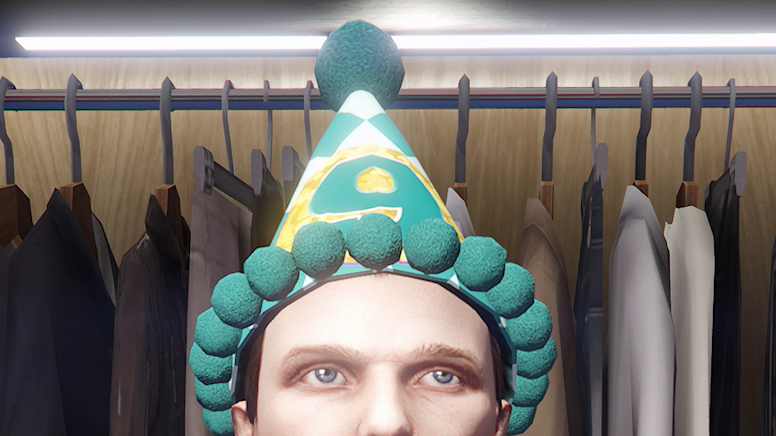

Now you can run around San Andreas and everyone can know how long you’ve been playing GTA Online for.
How do you get the gifts?
With the release of the winter update titled GTA Online Chop Shop, Rockstar put in the patch notes “Players will now receive a gift in game on their character’s birthday (creation date). These gifts will be given retroactively”.
So on the anniversary of the day you created your GTA Online character, you will receive a new hat depending how long it has been since you made your character. The most hats a player can receive right now is up to the 10th hat. GTA Online launched on October 1st and if you’re still rocking your same character 10 years later, you’ll earn up to 10 hats when you next log in. Then you will have to wait until next year to get hat 11. More on that below.
As for the Party Suits, the Bronze variant will be gifted to you if your character is 5 years old. Whereas the Silver Party Suit is for characters that pass 10 years. It is unknown if a Gold Party suit will be given for 15 years.

Speaking of future years, we will pass 11 and potentially 12 years of GTA Online before GTA VI comes out. We have got a look at the upcoming 11 through 15 year party hats thanks to a glitch. Twitter user Finn Pup said “For some reason my OG character has 15 of them. I guess by mistake. So looks like Rockstar is planning on supporting GTA Online for at least 5 more years.” Below you can see Hat 15 being worn with the other four in the list.
How to view your birthday
To find out your GTA Online character’s birthday, start by pressing the pause button. Then go over to the tab that says Stats. When on this sub-menu, scroll down to General on the right side. You’ll then see your character creation date on the right side.

To keep up to date with every GTA Online news update, make sure to check back to RockstarINTEL and sign up to our newsletter for a weekly round-up of all things Rockstar Games.
Subscribe to our newsletter!

