GTA Online launched 11 years ago today and Rockstar Games have released a new GTA Online Birthday Gift to players in the game.
It has now been over a decade since the highly anticipated but ultimately controversial launch of GTA Online. Back in 2013, GTA V had just become the fastest selling piece of entertainment in history weeks prior and all eyes was on GTA Online. For those that were there on Day One and experienced the major server issues, this gift is for you and you only at this moment in time.
Logging into GTA Online from October 1st 2024 with a character that was made 11 years ago will grant you the gift. It is a new purple party hat with the number 11 on. To equip the hat, you need to visit the Party Hats section under Hats in your wardrobe or Interaction Menu. You’ll also get firework ammo to use.

Previously, only years 1-10 hats were accessible. These came to GTA Online as part of last winter’s “The Chop Shop” update. If you did not create your character 11 years ago today, that’s fine. You will still be able to get this on the 11th anniversary of the day you created your GTA Online character. You will receive a new hat depending how long it has been since you made your character every anniversary. Obviously, the most hats a player can receive right now is up to the 11th hat.
How to view your birthday
To find out your GTA Online character’s birthday, start by pressing the pause button. Then go over to the tab that says Stats. When on this sub-menu, scroll down to General on the right side. You’ll then see your character creation date on the right side.

More GTA Online anniversaries before GTA 6
Going forward, we will pass year 12 next year likely before GTA VI comes out. We did get confirmation of 12 through 15 year party hats thanks to a glitch. Twitter user Finn Pup said “For some reason my OG character has 15 of them. I guess by mistake. So looks like Rockstar is planning on supporting GTA Online for at least 5 more years.” Below you can see Hat 15 being worn with the other three in the list.

There are also party outfits as birthday gifts too. The Bronze variant will be gifted to you if your character is 5 years old. Whereas the Silver Party Suit is for characters that pass 10 years. It is unknown if a Gold Party suit will be given for 15 years but we expect that will be the case.
You can see of the other 10 obtainable Party Hats and 2 Party Outfits currently earnable in GTA Online below.










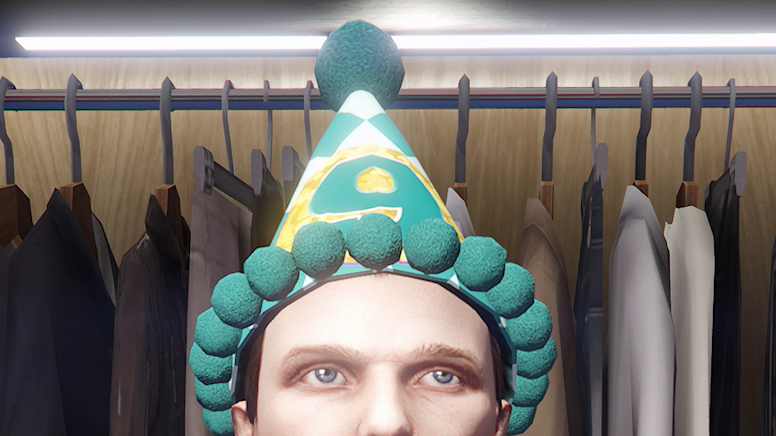

To keep up to date with every GTA Online news update, make sure to check back to RockstarINTEL and sign up to our newsletter for a weekly round-up of all things Rockstar Games.
Subscribe to our newsletter to get all of the must-read Rockstar Games news stories delivered to your inbox. Plus, we’ll sometimes include some PlayStation and Xbox gift codes for you so keep on the look out!


1 Comment
Hi .how to get GTA v in mobiles please say