Rockstar Games have announced they have ended support for GTA IV from Games for Windows Live within their own launcher for saves. Back when GTA 4 released on PC, players purchased it with Games for Windows Live, a service that was shut down many years ago.
The integration was then removed from the game by Rockstar a few years ago. Now Rockstar have ended support for saving within this version. They have shared a short tutorial showing fans how to migrate their saves which we will share below.
As spotted by Tez2 on Twitter, Rockstar Support posted an article on August 21st announcing the closure of this service. They stated it would end on Monday, August 25th 2025. From today, the Rockstar Games Launcher’s settings will not feature the ability to scan player’s PCs for save games for GTAIV from Games for Windows – Live.
There is another date to be aware of. The company say migrating any GTA IV save data from Games for Windows Live with the auto scan during install will remain functional until Tuesday, September 16th 2025. After that date, the scan will not pick it up during installation.
How To Migrate Your GTA IV GFWL Saves
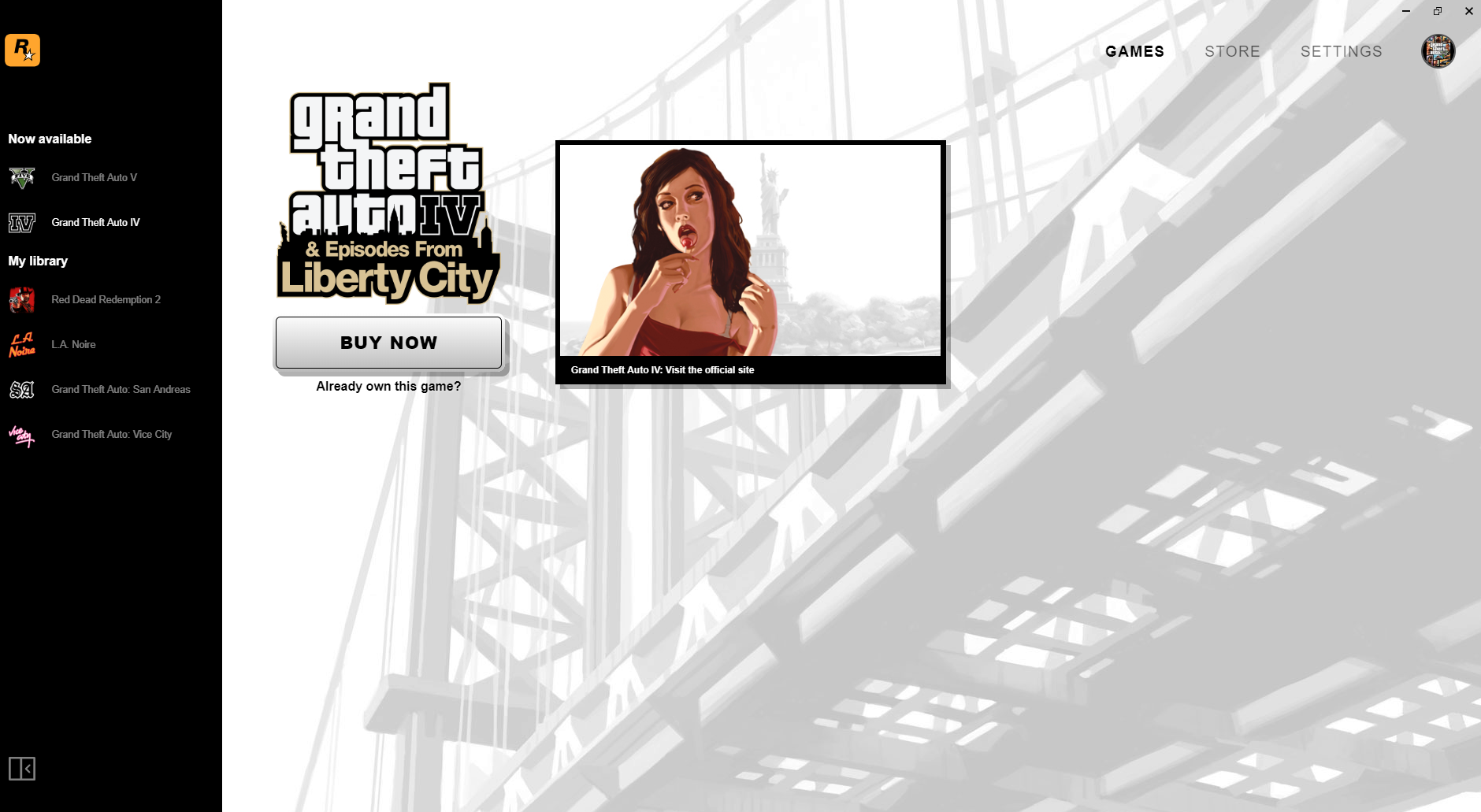
To manually migrate your save data, Rockstar have given 9 steps to make sure you don’t lose your progress. Find them all below:
- Install the Rockstar Games Launcher
- Install Grand Theft Auto IV
- In the Rockstar Games Launcher, Select Settings
- Under My installed games, select Grand Theft Auto IV
- Next to View save files, select Open
- This is where you will need to copy your Games for Windows – Live save files
- Open another File Explorer window
- Search for legacy save data either by searching for folders named “savegames” or in either of the following locations:
- %LOCALAPPDATA%\Rockstar Games\GTA IV\savegames
- %USERPROFILE%\Documents\Rockstar Games\GTA IV\savegames
- Copy any legacy save files to the Rockstar Games Launcher folder opened in Step 5
- Launch Grand Theft Auto IV
Some fans have speculated that this is to do with the rumoured GTA IV re-release Tez shared with us in the past. However, there is no real connection. Likely Rockstar Games ended the service for technical reasons.
Will this impact you? Let us know down in the comments section below. Stay tuned to RockstarINTEL for all the news on GTA and Rockstar Games titles.
Subscribe to our newsletter!


1 Comment
Done